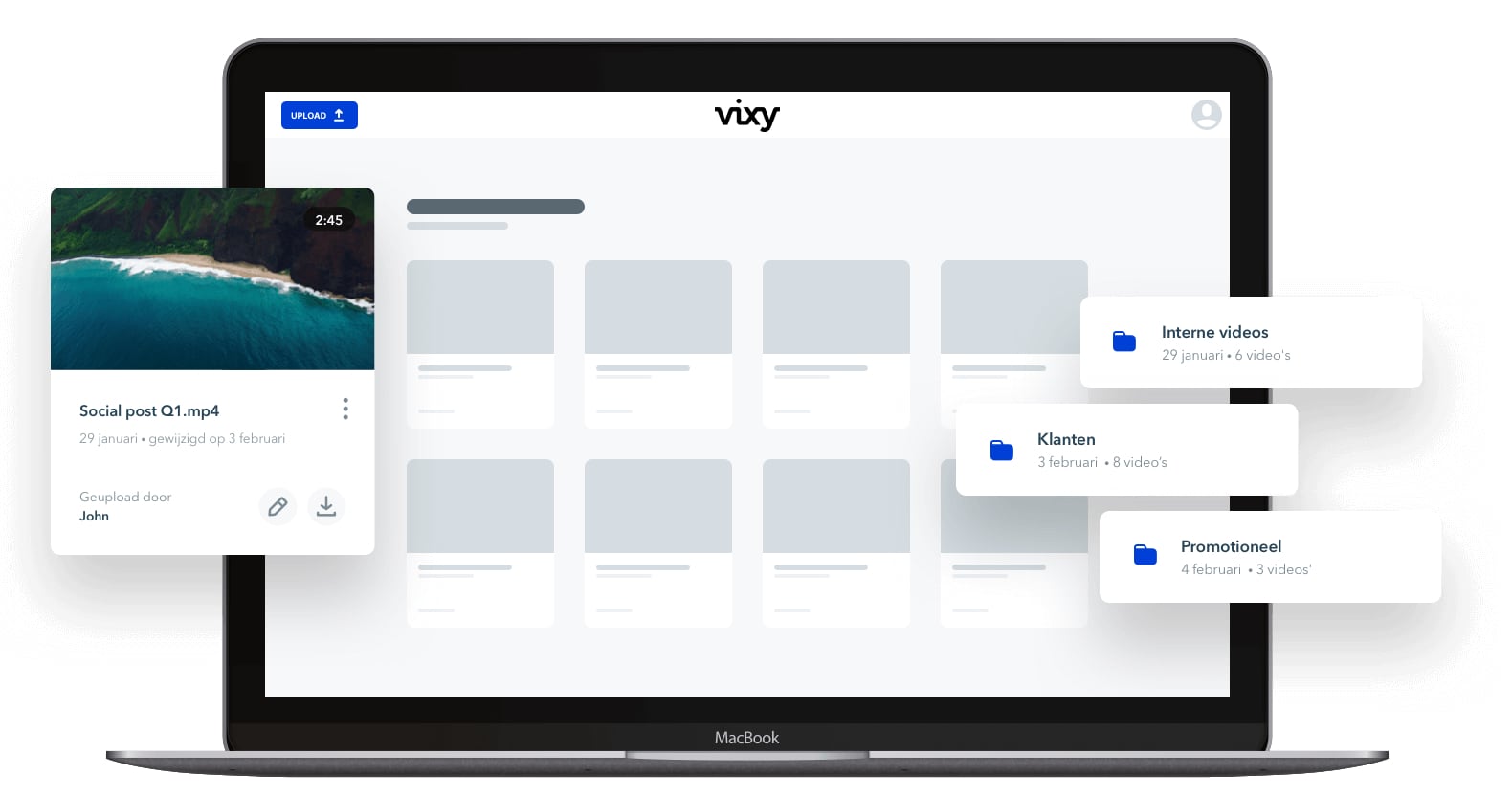Video Hosting: choose a reliable and flexible platform..
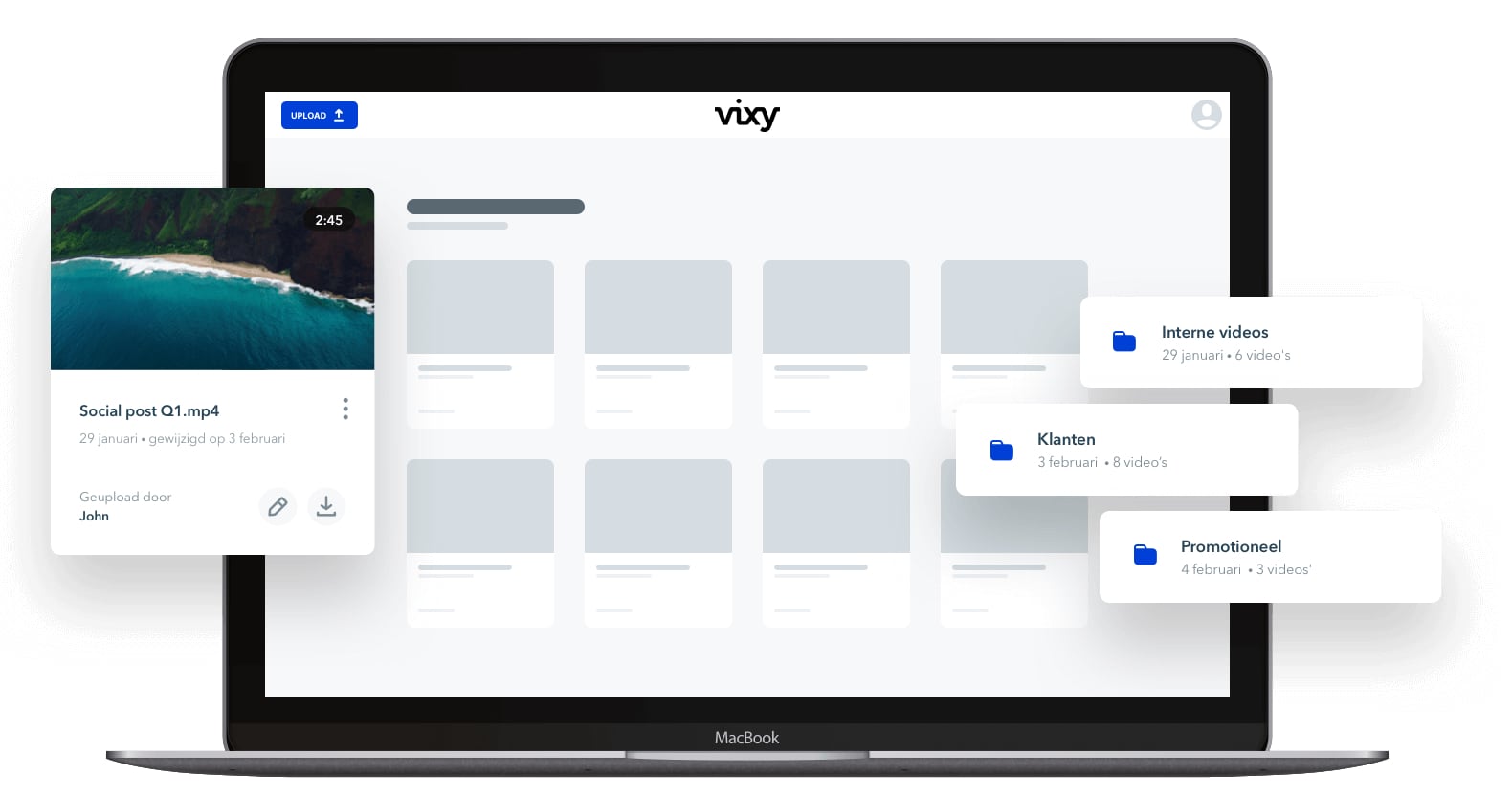
Video compression is the process of reducing the file size of a video by eliminating redundant data. This lessens the storage space used when playing the video file but with little loss in quality. Video compression is typically done by removing redundant images, audio files, and scenes from a video.
Unless you need the highest resolution possible, making video files smaller is better for everyone. They reduce bandwidth usage and upload time, and there’s less buffering on your viewer’s end. If you plan to host the video yourself or want it smaller to share the file more easily, reducing the size of video files is helpful for your audience. While some large high-resolution files might play well on high-quality PCs, creators of video content also have to remember many people watch videos on smartphones, older PCs, or with slower Wi-Fi or cellular connections. If you’re uploading video content, you want to publish the best video quality possible that will be accessible to the largest possible audience. You can reduce the file’s resolution or data rate to help with this.
For the best upload and video playback experience, we recommend following these video encoding and compression guidelines:
If you want to learn more about reducing video files, please read Uploading video’s to VIXY (source guide)