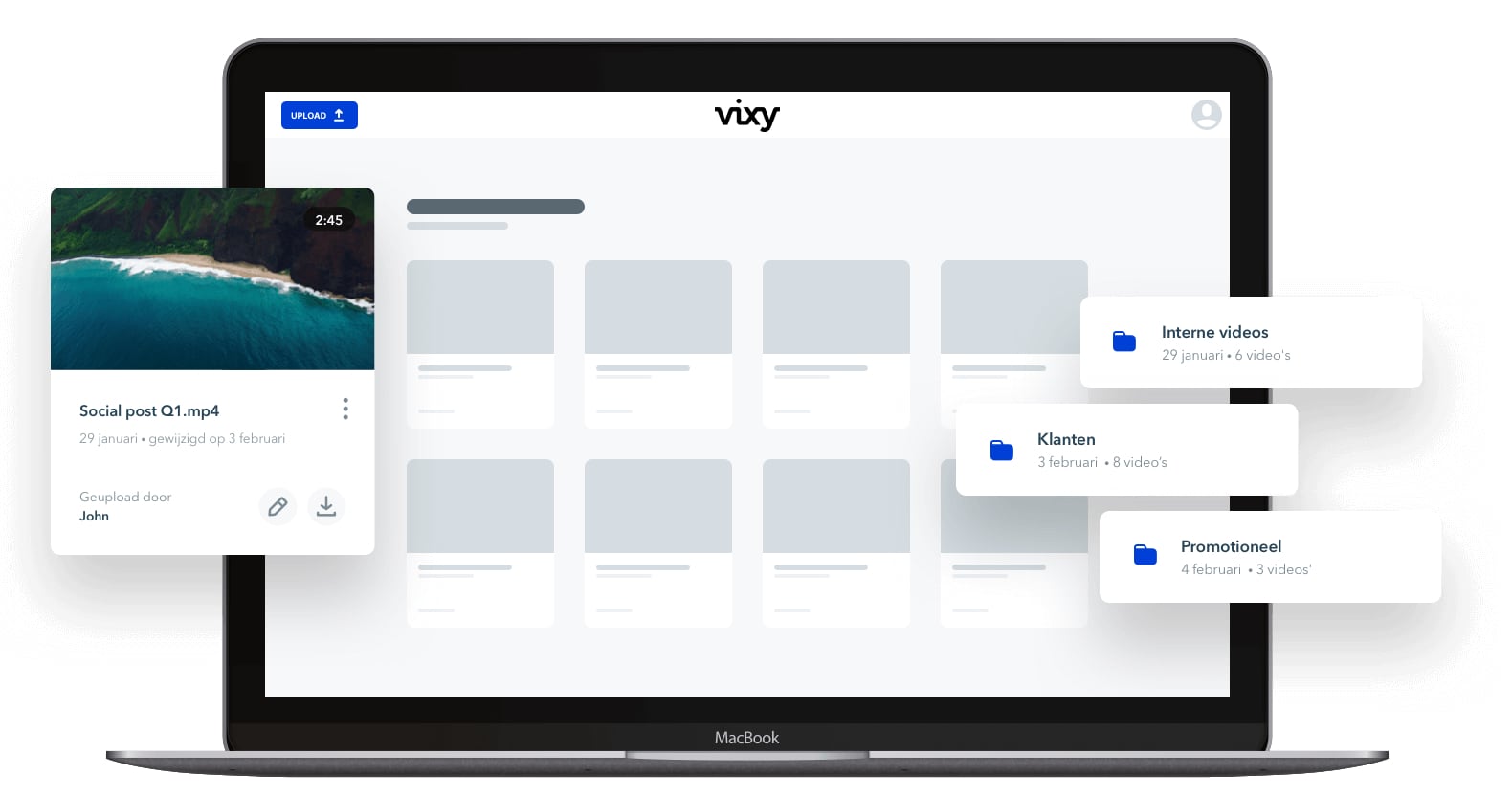Video Hosting: choose a reliable and flexible platform..
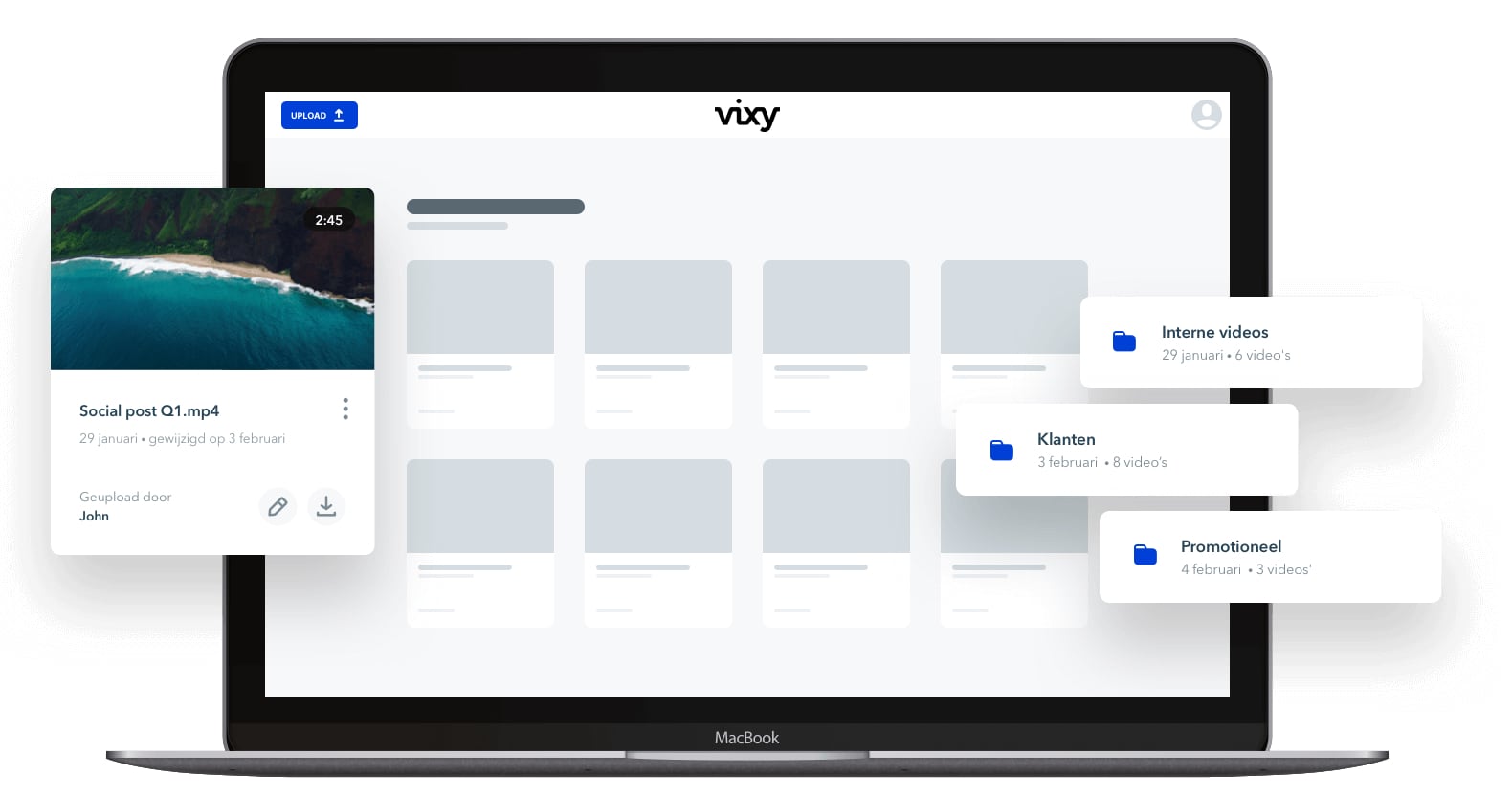
Video resolution is the number of pixels in each frame of your video, which determines the quality of your video and how clear and realistic it appears. The more pixels your video has and the higher its resolution, the higher the quality. The most common video resolutions are 720p 1080p, and 4k resolutions.
Resolution is defined as the number of pixels organized or arranged by width and height on a screen or an image. In simple words, resolution measures the number of pixels an image has. The more pixels, the higher the quality. Since the beginning, the resolution has been described by the number of pixels arranged horizontally and vertically on a monitor. For example, 640 x 480 = 307200 pixels.
The higher the video quality the bigger the video file. If the video you want to watch has a higher resolution than that of your display, your device converts the video’s resolution to one that fits the resolution of your display. This is called downsampling.