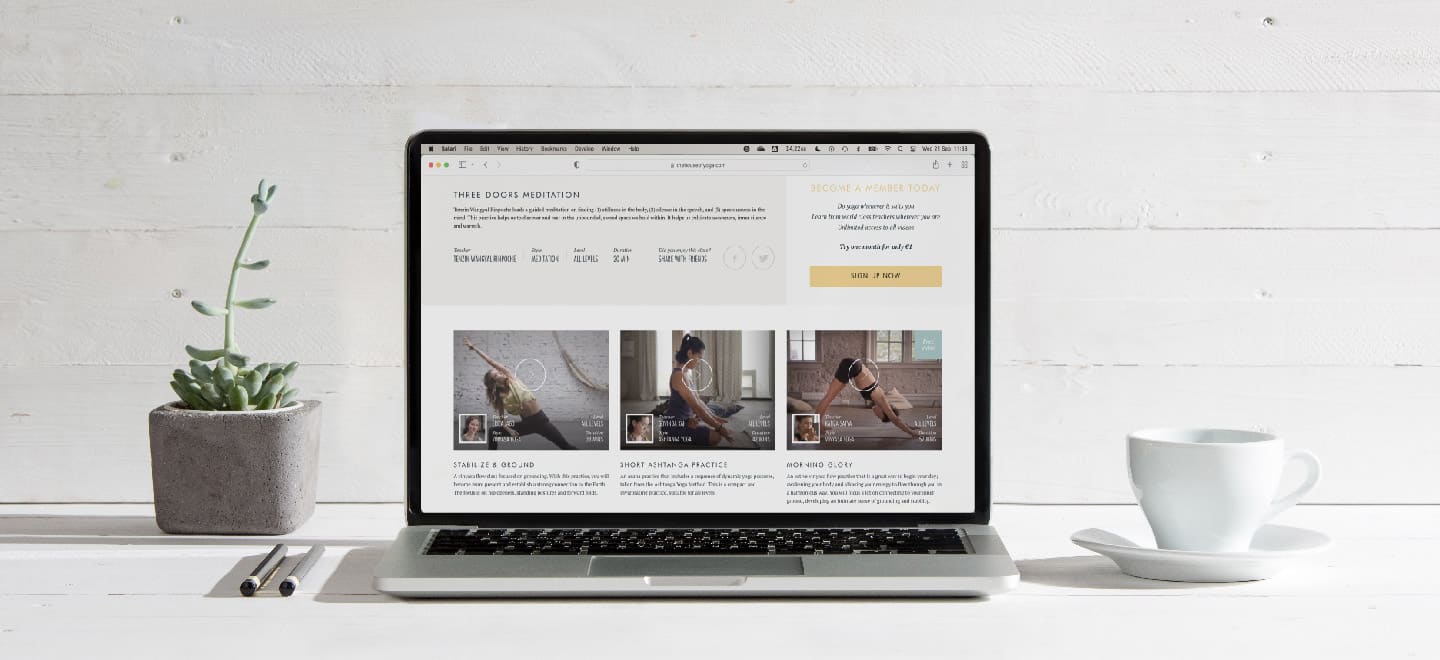How Enterprises Build Trust With Video Streaming..

VIXY makes professional video management accessible for your organization. You can count on reliable video hosting and ultra fast video playback worldwide with VIXY.
Easily determine where and when your video can be watched, enrich your video player with interactions, generate leads to your site and link your video player with the ad network of your choice.
A livestream is comparable with live television, the only difference is that it is being broadcasted over the internet and not on TV. There are various ways to use a livestream, it offers opportunities to come to interesting new revenue models. Besides that you can also reach an even bigger audience for existing events. In this blog we will elaborate on the opportunities of a livestream and how they are established.

A video livestream enables you to share your story, event, concert, congress, training, meeting and so on with an audience all over the world all at the same time. For example, a congress that is being held in Amsterdam can be watched over the internet by a colleague located in America.
A livestream enhances your reach and offers you a global audience, who otherwise couldn’t be there physically. Here are some examples of events that livestreams are being used for:
You can upload a video that is ready to go to the internet in one go and then watch it online. A live video is also uploaded, but this is a continuing process during the broadcast. So it is necessary that, during the entire broadcast, the video footage is being sent in the right format file to the streaming server which then forwards it to the online video player where ultimately the stream can be viewed.



Everything is recorded live and on location and will be encoded in the right quality on the spot and uploaded to the streaming server.
A streaming server enables footage to be quickly delivered to online viewers globally in the right quality. This makes it possible for multiple people to watch simultaneously.
The online video player is connected to the streaming server and plays the live broadcast worldwide to viewers in the right quality on desktop or mobile and can be embedded in any website.
The scope of a live stream determines if you can actually pull it off yourself or not. A live stream with just one camera is easy to carry out yourself, but for bigger productions we strongly recommend you go to a video production company. A sizeable production is comparable to creating a TV show. That ought to put things in perspective right? This is not exactly a walk in the park as you can probably imagine. Want to facilitate a live stream yourself? Here is what you need!
First you will need a video camera if you want to set up a live stream. Depending on what you want to broadcast you will need one or more cameras. For a live stream with multiple cameras it is a necessity that you can switch from camera.
In some cases you can use the audio recordings from the camera directly, but when for example the camera is located in the back of the room it is likely that the sound is not sufficient enough for audio recording with this particular camera. There are multiple solutions possible for this issue, depending on the magnitude of the live stream and the facilities available. Think about an extra microphone in the room or a direct audio line from the sound technician.
Do you want to switch between footage from multiple cameras? Or do you want to provide the video with logos, titles, layers, effects and/or more then you will need appropriate soft- and/or hardware.
For a live stream a good internet connection with an upload speed of 20 Mbit/s is crucial. The quality in which you can broadcast your live stream is depending on the speed of your internet connection. Preferably use the internet via the cable. WiFi connections are highly susceptible to interference so you can’t guarantee a stable connection. Depending on your location, it is sometimes necessary to set up a separate connection using satellite or 4G. This makes setting up a live stream from locations without any internet connection possible.
An encoder is a device which converts the outgoing audio and video signal to the right format file. The format file will be determined by the quality of the video and the internet speed that is available. The encoder is preferably connected to a wired internet connection, seeing that a fast and stable internet connection is crucial for uploading the encoded video to the internet.
Unfortunately we still see a lot of events which are not well equipped for a live stream. It still happens too often that a host doesn’t even know about online viewers, during the break the online viewer can see an empty room for 15 minutes and so on. Many of the opportunities that interactivity can bring are not used at all. Your online viewers are just as valuable as the people present, so involve them and let them participate in a way. An online video platform especially offers many opportunities to communicate with the viewers of the livestream. Make sure the viewer really gets the idea that he/she is present and/or offer them something more than the people present. For example, it is possible to involve viewers with a Twitter feed, a chat box, polls or even a seperate livestream program.
Live streaming of events offers you the possibility to create new sources of income. You can choose for letting your viewers pay a fee before they can access the livestream. For example, you can let your viewers have access to a special keynote for during the event. In addition you can show advertisements before, during or after the livestream. Needless to say, it’s is recommended that you show these advertisements after the livestream. Showing these beforehand increases the chances of losing your viewers before the broadcast even starts. An alternative would be commercials for which the partners of the event can contribute to. These commercials can be provided with conversion buttons so that viewers can immediately click through to the right information page.
The livestream is over, the event was a succes. You can now make the whole livestream accessible as video on demand. This way the broadcast will stay available to watch again at any time.
Please contact one of our online video experts. We’d be happy to give you personal advice about how you can get the most out of your video content.